Setting New Shifts
If you wish to set a shift for a time span that is not available through the Add shift:
- Select the Add new shift
 .
. - Select Set new shift
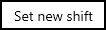 , the following screen displays:
, the following screen displays:
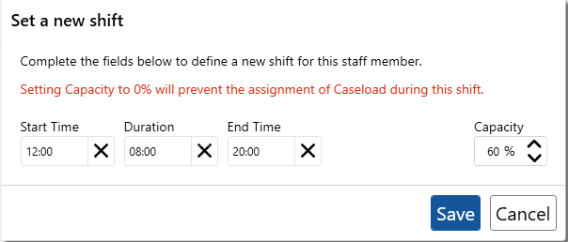
- Enter the required Start Time, End Time and Capacity of the shift, see Modifying Shift Capacity.
- Select Save
 .
.
- Multiple shifts can also be set by holding the 'CTRL' key and completing the same process outlined above.
Note - To avoid regularly setting shifts for timespans that are not available, it is recommended that you add all shifts through the Shifts Setup screen, see Setting Up Shifts